Here’s a guest post from Sukie Baxter to keep your back in shape while at work.
 The greatest challenge with being stuck in a cube all day is keeping your joints from getting stiff, tight and inflexible. Humans aren’t meant to sit – or stand – still for any length of time. We are perpetual motion machines, meant to either move about or crash out completely in sleep. Unfortunately, modern “conveniences,” like furniture and computers, keep us more sedentary than we’d like. The result? A lot of pain, especially in your back, neck and shoulders.
The greatest challenge with being stuck in a cube all day is keeping your joints from getting stiff, tight and inflexible. Humans aren’t meant to sit – or stand – still for any length of time. We are perpetual motion machines, meant to either move about or crash out completely in sleep. Unfortunately, modern “conveniences,” like furniture and computers, keep us more sedentary than we’d like. The result? A lot of pain, especially in your back, neck and shoulders.
But not to fear…getting back pain relief in your workplace is easier than you think. Just a few small shifts in how you set up your computer workstation can reduce or even completely eliminate your back, neck and shoulder pain.
Try these seven easy tips to ease your stiff, aching body…
1. Make sure your chair seat places your hips higher than your knees
If your knees are higher than your hips, it’s impossible to get any support from the ground. It’s basically like amputating yourself from the hip down; the giant leg muscles that support your lower back and spine are incapable of doing their job. But, simply raise your hips above your knees and presto! Now you’ve got a lot more support from those handy feet and your low back can relax.
2. Put one foot in front of the other to support your lower back
When you’re sitting at your desk, your focus is forward. If you’re typing, your hands are in front of your body. This means you need to support front-to-back movement. Try this: While standing, hold your arms out in front of you and place your feet slightly wider than hip width apart. Shift your body weight forward and backward slightly. Now change your feet so that one foot is in front of the other by twelve to sixteen inches or so. Shift your body weight again. See how much more stable that feels? Now the muscles of your trunk and lower back can relax, making them much happier muscles after eight to ten hours of sitting.
3. Put your computer monitor at or slightly above eye level
If your computer monitor is below eye level, your head will migrate forward of the midline of your body, making you look a little like a turtle while simultaneously putting tremendous strain on the small muscles of the upper back and neck. These guys aren’t designed to support the weight of your head, and the further away from your body your head moves, the bigger the strain, which of course results in raging neck and upper back pain. Simply raising your monitor up to eye level will help you keep your head on straight.
4. Switch mouse hands from time to time
If you always mouse with your right hand, your right shoulder and neck are going to take the brunt of all that rolling around. While it doesn’t seem like a lot of movement to you, those little muscles are twitching all day long to keep your cursor surfing over your computer screen, and this is a big cause of neck and arm pain, not to mention carpal tunnel syndrome. Switching back and forth will give one side a little relief while the other works. Plus, you can impress all your coworkers by being ambidextrous.
5. Choose a chair with no arm rests
If you have arm rests, you will use them to not only rest your arms but probably also your entire body. Seriously, pay attention sometime when you’re in a meeting and everyone in the room has a chair with armrests. You’ll see people putting all their body weight on one side of that chair. This twists up your spine and rib cage and causes imbalanced muscle tension. Plus, armrests are too high for most people, so they push your shoulders up around your ears, which is not only uncomfortable but highly unfashionable.
6. Make sure you’re sitting on your sitting bones, not your tail bone
There are two very prominent bones in your seat that form the bottom of your pelvis. They’re the ones that get really sore when you’ve been sitting on wooden bleachers for a few hours. They’re technically called the ischial tuberosities. These guys are designed to take your weight when you’re sitting down; your tail bone, or sacrum, is not. The sacrum is the first vertebra of your spine – or, rather, it’s several vertebra fused together. When you sit on it, you jam your entire spine right up to your neck. Stop right now and do a check – is your pelvis rolled under in back? If so, rock in forward slightly until you feel your sitting bones contact your chair and develop a small arch in your lower back (don’t hyper-extend your spine, that’s just as bad).
7. Get up and move around every half hour or so
Probably one of the most effective things you can do to stave off back, neck and shoulder pain in the office is to make sure you move around plenty. Motion is lotion and getting up to stretch, walk around the building, get a glass of water or stroll outside in the sunshine will help keep your joints limber. If you don’t move, your body assumes you don’t need to move, so it tightens up until all it’s really good at is sitting. Range of motion is use it or lose it. You know you don’t want to lose it, so go use it!
There you have it, seven highly effective ways to get back, neck and shoulder pain relief at work, or really any time you’re required to sit for long periods of time. Some of these tips will help you stay pain free on an airplane, too. It’s really all about developing good body mechanics and daily habits. Over time, your body – and your back – will thank you.
 Sukie Baxter is a Certified Rolfer and Kettlebell Teacher. She helps athletic people eliminate pain and get back to living their lives through bodywork and simple, movement-based solutions. If you want to stay flexible and pain free, check out her great pain relief videos and articles at http://www.sukiebaxter.com.
Sukie Baxter is a Certified Rolfer and Kettlebell Teacher. She helps athletic people eliminate pain and get back to living their lives through bodywork and simple, movement-based solutions. If you want to stay flexible and pain free, check out her great pain relief videos and articles at http://www.sukiebaxter.com.



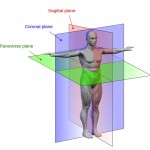
Want to discuss? Join the conversation CubeDwellerFitness's Facebook Page.